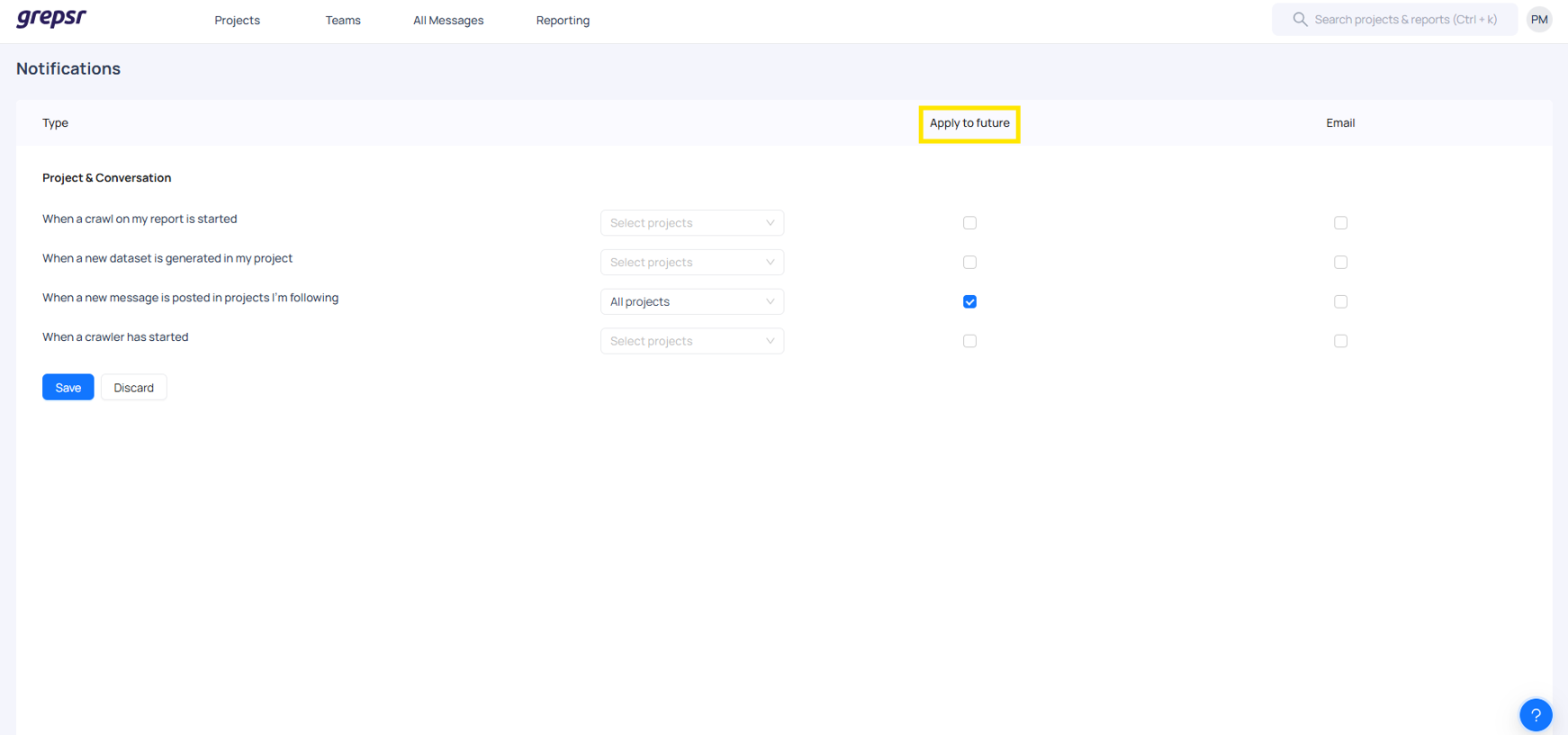Notifications
A Notification is a message or alert that informs you about important updates or events on the platform. The notification button is located at the top right corner of the platform, just below the profile picture icon. Clicking this button opens the notification bar, where you can view alerts related to your activities.
You have full control over how you receive notifications on the platform, ensuring you stay informed about important updates without unnecessary alerts. You can configure and manage different types of notifications based on key events across projects and accounts.
New Message in Followed Projects Notification
- You can set up notifications for When a new message is posted in projects I'm following.
- This will send you email alerts whenever a new message is posted in the projects you have selected.
- You can choose to receive notifications for:
- All projects you are assigned to, or
- Only specific projects you select.
- If enabled, you will receive an email notification for new messages in the projects you have chosen to follow.
- You won’t receive notifications for projects you have not selected.
- You can turn off this notification at any time.
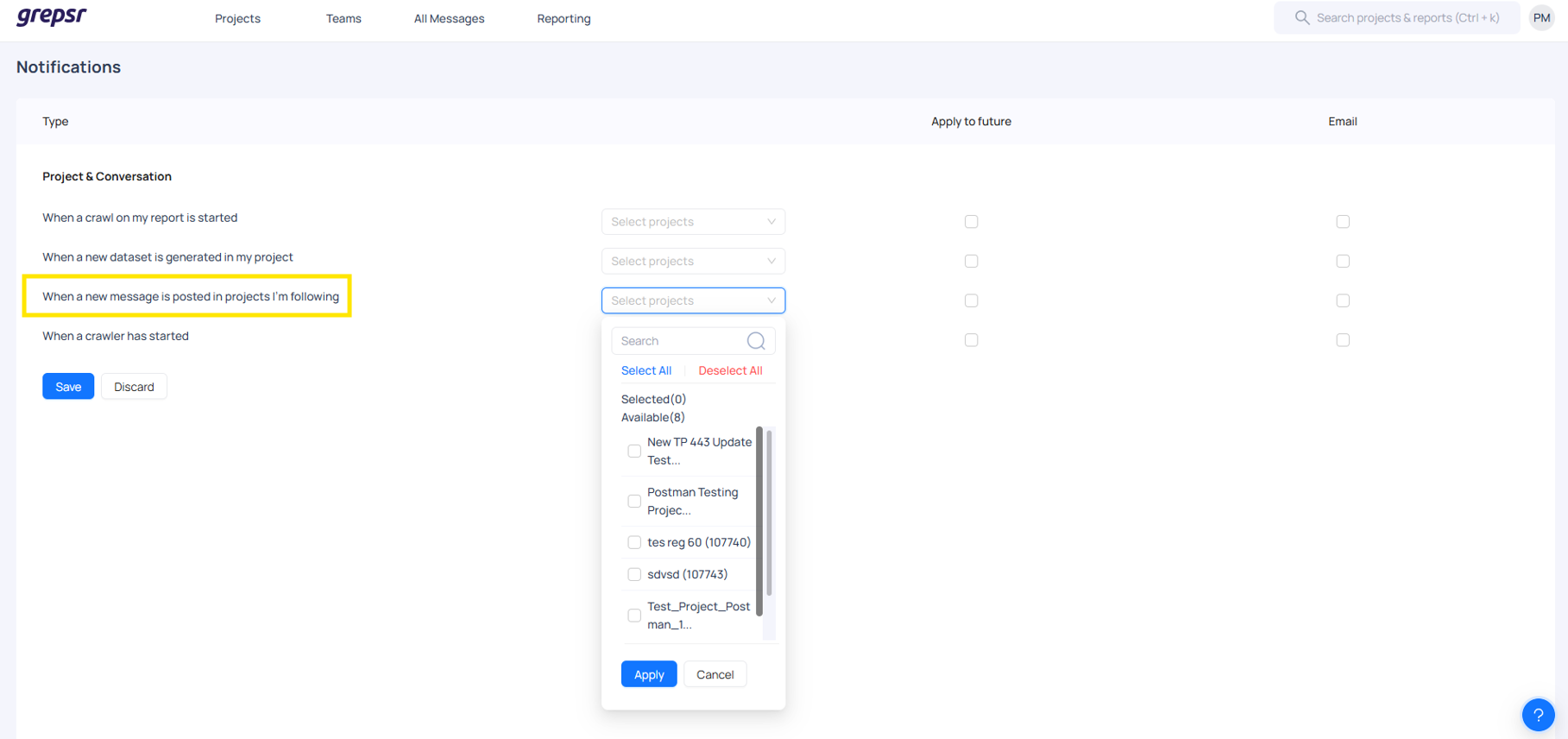
Apply to Future Projects Setting
- The platform offers an Apply to Future setting to simplify notification management.
- If you enable this option:
- Any newly created project will automatically be added to your selected notification list.
- If you disable this option:
- New projects will not be included in your notification list unless you manually add them.