As a part of the registration process, an optional step is to invite your colleagues to collaborate on your data project. Collaboration is an important facet of data project management. With our data platform, your internal team, and even external partners, can contribute to the project, and be kept engaged and informed. With different levels of access control, you always have control over who has visibility and into what.
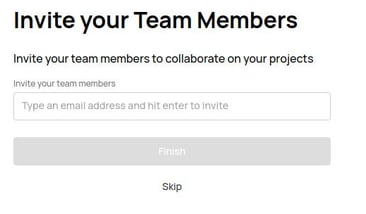
Fig: Inviting your colleagues to collaborate on your data project
To invite your colleagues:
- Type in the email address of the colleagues you wish to invite one at a time. Hit enter after you type in each email address
- Invitees will appear in a list underneath the textbox. You can remove an invitee by clicking on the “X” icon next to their email address
- Hit Finish when you’re done. Each invitee will receive an email invitation to join your project
Invited members will only have access to the project they’ve been invited to. You can change their role and project access through the Teams section of the platform.
Upon completing the registration process, you’re taken to a landing page with a listing of all your projects
