Learn how to manage your profile details in our platform
Users can update their profile details from the “Edit Profile” section. The link to this section is visible when you click on your profile image in the top navigation bar. This section allows users to edit their personal details, update their password, or even make a request to have their account deactivated.
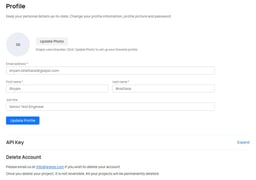
Fig: Edit profile details
You can update your profile details in a few easy steps. Find out how.
Topics in this section:
