If you wish to withdraw someone’s invitation, go to the Teams page and then to the Invitation tab. To do so
- Find the email address of the user whose invitation you wish to rescind in the grid
- Click on the three dots (or kabab icon)
- Click remove to withdraw the invitation
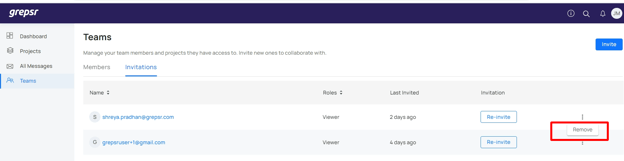
Fig: Removing a sent invitation
This will void the invite. However this does not prevent the user from joining the Grepsr platform on their own. Doing so however does not add them to your organization or make them privy to projects in your portfolio.
