The search box in the Projects page is a convenient way to find a project or a report. This search is flexible and searches across multiple fields, instead of only name, and returns both close and exact matches. This is akin to a quick search and is the default search modality.
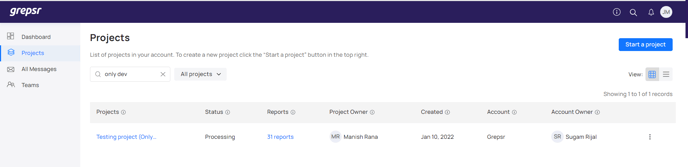
Fig: Quick search in the Projects page
An alternate way to search more precisely in large accounts is using the search option in the site header. Unlike quick search, here you can restrict the scope of search for projects or reports only. The search screen, see image below, also shows your most recent search terms which allows you to jump between frequently searched results. Since this search is fixated in the site header, you need not navigate back to the Projects page to move between projects.
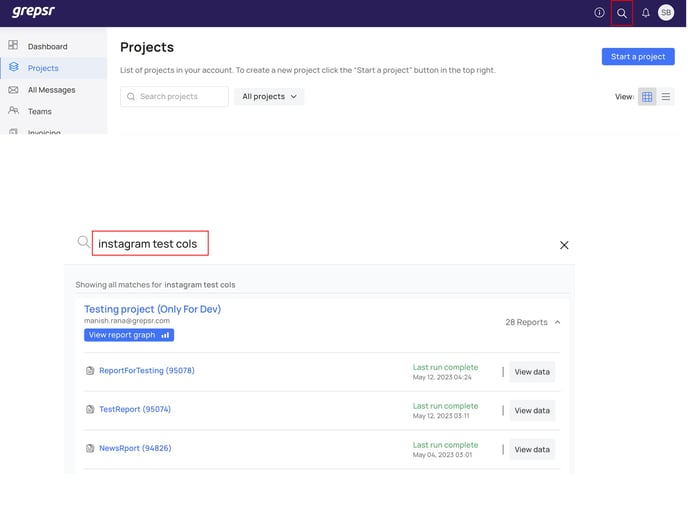
Fig: Position of the search option and the subsequent landing search screen once the search icon is clicked
To limit the search scope use keywords
- Project: to search for projects only
- Report: to search for reports only
This type of search is very useful in accounts with 100s of projects. In such cases, a quick search may return several matches whereas limiting the scope allows us to search more precisely and therefore limit the search results.
Topics in this section:
