File feeds is a dataset feed in XML. A feed can be accessed via a unique URL. Each item in the feed, which corresponds to a dataset, contains metadata such as project ID, project name, report ID, report name, dataset URL, timestamp it was generated at and status.
Feeds provide an additional option to automate the flow of data in the customer’s platform. To locate a file feed for a report:
- Go to the Report > Dataset page
- From the list, click any Dataset and then go to the Data Preview section
- Next, click on the Downloads button in the top right corner
- Click on the File feed tab in the drawer. Here the three feeds mentioned are listed. Click on the copy icon which copies the feed URL to your clipboard. The three different feeds available are
- Latest Feed: Links to the most recent dataset that was fully processed
- Current Feed: Links to the specific dataset that is currently being viewed
- All Feed: Contains a link to all the dataset in the report since beginning
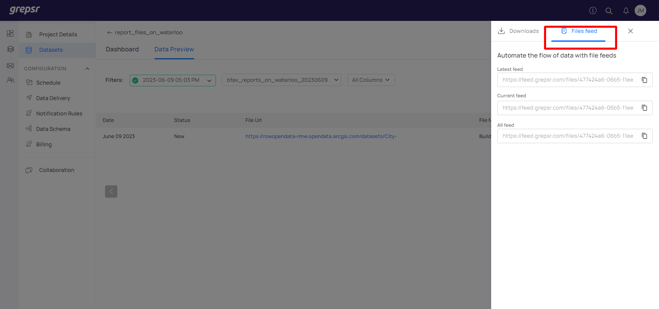
Fig: File feed from in the Data Preview section
The URL for the Latest Feed and All Feed are the same for all datasets in a report.
Current feed URL is different depending on the dataset that is being viewed.
Topics in this section:
