Searching a dataset is useful to look for a specific value across all the fields in the dataset. Search is available for so long the dataset is not archived.
To perform a search, simply type in the search term in the search box located at the top right of the dataset (see image below). This will search all the columns and rows and return exact matches.
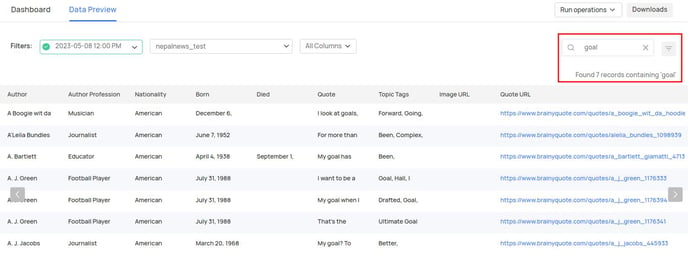
Fig: Searching a dataset
Another way to search is to look for specific columns in a dataset. You can use the filters located above the data grid to do this. By default, the grid shows data in the first page in the dataset. Navigating to a different page in the dataset changes the data grid accordingly. Also, you can use the column filter to look for desired columns. To apply the column filter:
- Click on the All Columns dropdown. This will open a list of all columns (see image below)
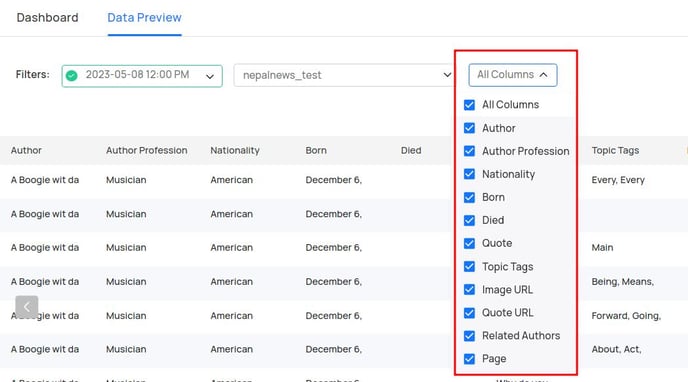
- Uncheck the columns that are not relevant. Clicking on the All Columns option at the very top will toggle between having all the columns selected or unselected
- Only the columns you’ve selected will appear on the grid
We automatically archive dataset older than 10 days. Once archived, you can no longer search or export a dataset.
Topics in this section:
