The Conversation section under Messages provides a simple and a clean UI to compose detailed messages at length using a rich text editor. The editor provides stable text formatting options such as bold, italics, underline, strikethrough, links, bulleted lists and numbered lists. Additionally you can copy/paste content from elsewhere directly into the text editor. The goal is to allow you to be as detailed or terse as the message requires without hindering your ability to do either.
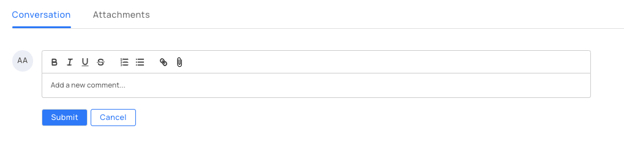
Fig: WYSIWYG editor for composing a new message
Once you’ve composed the message to your liking, simply hit Submit to send.
Your message will appear at the very top of the conversation chain. The timestamp when the message was posted is localized in the timezone of the user who is logged in.
Topics in this section:
