The Attachments section under Messages contains a gallery of all attachments uploaded in the project. Most recent attachments are shown at the top followed by older attachments. There is no restriction to the type of file that can be uploaded as an attachment. For images, a thumbnail is rendered using the image body.
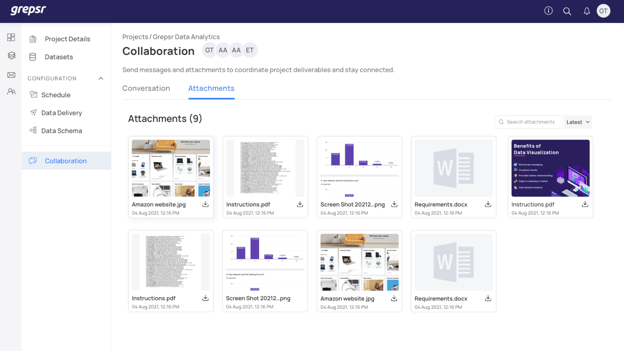
Fig: Attachment gallery under Messages
|
|
For all other file types, a generic thumbnail image is shown. Each attachment box also contains the attachment name which is truncated if too long. The timestamp when the attachment is uploaded is also shown in the user’s timezone. |
Attachments can be downloaded by clicking on the download icon in the bottom right of the attachment box.
Topics in this section:

 Fig: Generic attachment thumbnail
Fig: Generic attachment thumbnail